Frequently asked questions
- How do I turn on the device?
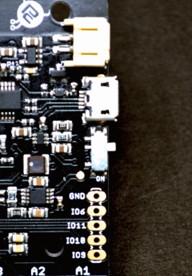
Firstly, connect the battery to the Sensything board, then switch on the board.
| Situation | Solution |
|---|---|
| How do I charge the battery? | Ensure that the battery is plugged to the Board and then connect the USB cable. You can use a 5v power adapter as the power source. |
| How can I determine the BLE communication? | Once connected through the BLE, the RGB LED will turn OFF. |
| When it is disconnected then the RGB LED turns ON |
Troubleshooting
| Issue | Solution |
|---|---|
| If the port is not found? | You can unplug the USB cable and plug it again |
| Try changing the USB cable | |
| Try with a different system | |
| If there is an uploading problem | Check whether the switch is turned ON |
| Select the COM port and board in the board manager. | |
| Check for the latest version of arduino ide and esp-idf | |
| If the RGB does not power up | Download and upload the latest firmware from Github |
| Issues with channel values ? | |
| -> No values | Download and upload the latest firmware from github |
| -> Wrong values | Try giving fixed input values for the channels and read |
| -> Noise(Disturbance between channels) | Test if the 3.3V and 5V power source is proper |
| -> Cross talk | If one analog channel is in use the other channels need to be grounded. |
| What if BLE device is not found? | Check if your mobile device supports BLE |
| Check whether the device is within the prescribed BLE range | |
| Allow the application to turn BLE ON in your device. |
